Tips and Tricks, FAQ
Tips and Tricks 1
To move in the table without using the mouse: Use the TAB
button to move from one cell to another. To go back SHIFT-TAB.
TAB button also allows you to add a line/row at the end of
the table. Simply go to the last cell, press TAB and a new line is created.
To add a column, use the Layout ribbon in the Table Tools
Ribbons (top right of the screen), and press insert right ot left to insert
a column.
Tips and Tricks 2
To quickly edit text, select the text 1) with a double click
or 2) by holding the left mouse button pressed and drag the mouse to select
area.
When you release the button the text editing menu will
appear and allow you to make a quick change.
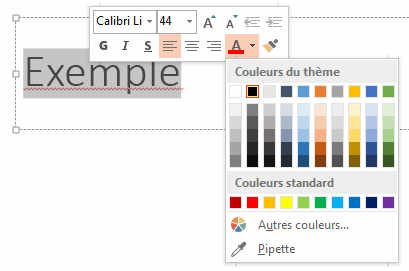
Save as often as possible. CTRL-S. It will avoid that you
lose your document for any stupid reason like a power shutdown or a crash of
the application.