The INSERT Ribbon


Slides (press here for more details): same function as in the HOME Ribbon

Tables (press here for more details): Insert a Tables of numbers, results, etc...

Images (press here for more details): allows to insert images from various sources

Illustrations allows you to insert simple shapes, or predefined shapes or smart art (which are nice and very useful graphical representations of results) or Charts which allow you to change numbers into nice graphs.
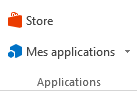
Applications: Provides access to new features. This will be a later chapter.
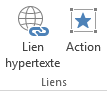
Links: Inserts internet links and related actions. This will be a later chapter.

Comments (press here for details): allows to enter comments in the slides. Very useful if you are doing the slides in a group.
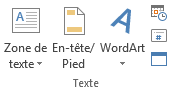
Text (press here for more details): insert various texts. Gives you acces to Wordart which allows you to create great text shapes.
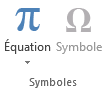
Symbols: Enters equations or special characters. Very simple so no explanation here.

Audio: Inserting Video and Sound. By clicking above, you can select a music file or sound file or movie file to be played during the presentation. It will be started when you click on it.